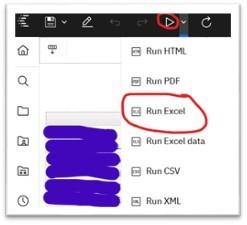Bulletin No. 884
Monday 11th October
- Marketplace Availability: Thursday 14th October
- The University’s Import Export Hub pilot
- Air Liquide on the COS supply chain
- Old unpaid invoices on AP with missing bank details
- Deposit Account – Interest Payment & Emailed Enforced Movement Letters
- Training - Forthcoming courses (via Teams)
- Monthly accounting time table

Marketplace Availability: Thursday 14th October

The University’s Import Export Hub pilot
More information will be released as we review the pilot and refine the processes. If you would like to join the pilot, please get in touch. In the meantime, if you require general import or export advice, please continue to contact the University Tax Team as before on VATqueries@admin.cam.ac.uk
Import clearance instruction requests received centrally

Air Liquide on the COS supply chain
- Update available here

Old unpaid invoices on AP with missing bank details
Please can you review these items for your department and either:
-
Get bank details added to the supplier using the normal procedure; or
-
Cancel the AP transaction if it is no longer valid and no payment is due.
- Open the AP Dashboard report in Cognos, limiting the results to your department. This can be found in your Departmental (Shared) Reports folder.
- Click on the number below Invoices Due for Payment to take you to the detail for that section.
- When that report has appeared, export it to Excel by pressing the triangle ‘Play’ icon on the black bar at the top of the screen and selecting Run Excel.
- When you have the report in Excel, scroll down past the Supplier Summary section to the Invoice Listing section. (You may want to delete all rows above the Invoice Listing section to make it easier to review). You’ll see all your unpaid AP invoice due for payment, with the payment method in column K, and the invoice date in column E. You can filter this data to show only the items set to pay by CHECK. Note this may include some internal invoice. These can be ignored for this review.
Additional links:
AP Dashboard
- Previous bulletin note: https://ufs.admin.cam.ac.uk/849#APD
- Video introduction: https://web.microsoftstream.com/video/447cdc38-adbc-4b8d-97ed-fa1e5891b18c

Deposit Account – Interest Payment & Emailed Enforced Movement Letters
Deposit Account
Please note Deposit Account interest has been credited for September 2021 in CUFS
Enforced Movements
As part of monthly monitoring the Treasury & Investments team have carried out deposit movements to correct debit balances on Sources of Funds. Affected departments will receive documentation indicating which accounts have been adjusted.
Emailed Enforced Movement Letters
Departments will now receive enforced movement letters via email. If these are being received by the incorrect contact or you have not received a notification you were expecting, please contact Treasury & Investments.
October 2021 Deposit Account Interest
Please ensure deposit movements for October 2021 have been processed by the close of 4th November 2021, and that overdrawn accounts have had funds taken off deposit by this time to avoid delays in crediting October’s Interest.
Cambridge University Endowment Fund – Distribution
Distribution September 2021
Please note that the Cambridge University Endowment Fund distribution for the quarter to September 2021 has been processed in the September 2021 CUFS period. This includes July’s distribution (netting off the accrual) at 223.17p per unit per annum and August/September’s distribution at 234.61p per unit per annum
Queries: Any queries should be addressed to: Treasury & Investments, treasury@admin.cam.ac.uk, Ext 64216
Issued by Scott Maclaren - Treasury & Investments

Forthcoming course (via Teams)
Grants 2: Grants reporting in Cognos Thu 14 and Fri 15 October
This is the Grants course that covers reporting using Cognos. It includes the two “new” consolidated reports where you can design the output by selecting your own layout options. Over the two sessions, reporting is viewed from three different perspectives: summary financial information, detailed expenditure analysis and management reports for grants due to close. You need to have Cognos access and to have competed Intro to Cognos, as well as Grants 1 (both online).
GL2: Reporting in the General Ledger, Wed 20 and Thu 21 October
Generate and discuss the standard reports in both Cognos (Session 1) and CUFS (Session 2) that are most commonly used for monitoring department finances. Common issues and watch points are covered as well. You need to have completed the Intro to Cognos course (and therefore have Cognos access), as well as GL1. If you missed either of the required pre courses, the links to the self-study courses are given below:
- Intro to Cognos course (allow at least 48 hours to get your Cognos access)
- GL1: Chart of Accounts (you only need this part of GL1)
Cognos Introduction, Wed 27 and Thu 28 October
This course is the basis for GL and Grants reporting and introduces the functionality of Cognos 11. It is a practical course, with demonstrations of tips and shortcuts. You will need to ensure you have Cognos access setup before the course. This is obtained via your Key Contact. NB. The objective is to facilitate using Cognos. Report outputs are covered in detail in the GL or Grants reporting courses.
Issued by Christine Rogerson - Finance Training

Monthly Accounting Timetable
To view the status of the monthly process including the month end close dates please use the following link: Accounting Timetable
Bulletins
- Click here for Bulletin archives
- If you would like to receive the bulletin email please send your details to this address